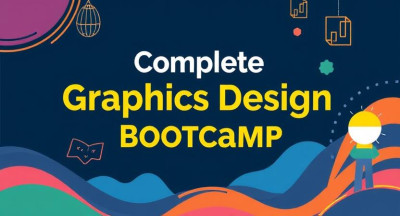Course description
Step into the world of professional design and visual storytelling with our Mastering Adobe Creative Suite combo course, tailored for aspiring creatives and industry professionals alike. This comprehensive program combines the power of four flagship Adobe tools—Photoshop, Illustrator, InDesign, and Lightroom—to help you master the complete spectrum of digital design.
Whether you're a beginner or looking to sharpen your existing skills, this course offers in-depth, hands-on training through real-world projects and practical lessons. Learn how to retouch and manipulate images with Photoshop, create scalable vector illustrations in Illustrator, design polished layouts and publications using InDesign, and enhance your photography with Lightroom’s powerful editing features.
By the end of this course, you'll be equipped to confidently execute a variety of creative projects—from brand design and digital marketing materials to editorial layouts and professional photo enhancements. Build your creative portfolio and gain job-ready skills that are in high demand across industries including marketing, publishing, advertising, and social media.
1. Photo editing, compositing, and graphic design in Adobe Photoshop
2. Vector illustration and branding in Adobe Illustrator
3. Layout design for print and digital media in Adobe InDesign
4. Professional photo editing and color correction in Adobe Lightroom
5. Best practices, workflows, and real-life design applications
6. Building a stunning creative portfolio from start to finish